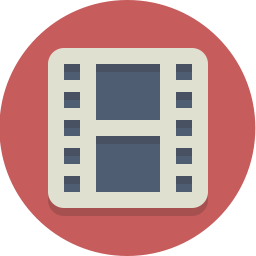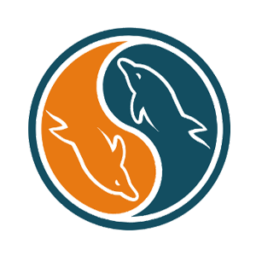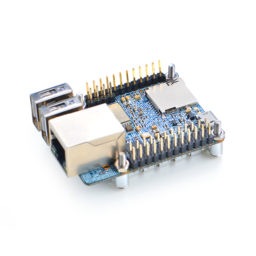
the guys at Frendly elec Just created a very interesting board witch check a lots of mark in the things I look for in a SBC,
- First : a good CPU
the Allwinner H5 , is a powerful enough CPU that you might need to cool if you wish to use it at it’s full potential - Lots of RAM , 1GB DDR3
the main issue i have with the OrangePI zero is that there is only 512 MB of ram in the biggest version. for a lot of usages , it’s not enough.
1GB should be plenty - integrated flash memory
the problem with µSD card is that they degrade overtime , and after a year or two , you will see problem with you card unless you take special precaution to limit writes to the SD card.
With eMMC the life of the memory should be longer. - Wifi b/g/n with a well supported chipset : the AP6212
- Some GPIO’s
- GIGABIT ethernet , a must have !
the price is 24.99$ at http://www.friendlyarm.com