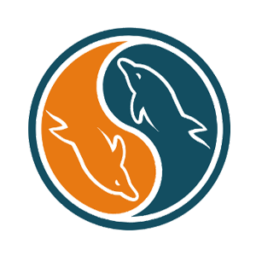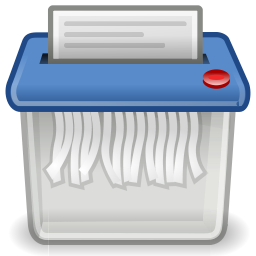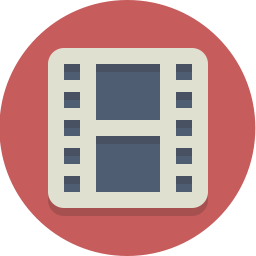
The issue when you download movies online, is that most of the time the file name is going to be complete trash , filled with useless info like the team that made the rip or the website from where the movie was downloaded.
This is very annoying when you sort by name and the website made the idiotic decision to put their name in front of the actual film name.
for example here a typical movie name
[ Torrent9.info ] Dont.Think.Twice.2016.FRENCH.WEBRip.XviD-NEWCiNE.avi
the actual useful data that i wish to keep is Dont.Think.Twice.2016.avi
for this purpose i’ve developped a small bash script that will list all the files in a chosen directory then , if necessary , will rename the file.
this is not a very efficient script
but it’s fulfill it’s purpose and very rarely encounter a filename that he is unable to clean.